Taking advantage of Cache:
Taking advantage of Cache is a common way. In this method, the extra download or grabbing is not needed. This is the strong point and also the attracting point. But it will take some time to grab YouTube or other online FLV. Moreover, this method will be limited by different browsers as some browsers will take measures to avoid. For instance, Firefox and Apple Safari take the temporary files into data base and you can not get easily. So this method is valid for IE and Maxthon. First you have to watch the whole video all through and then it will be found in the temporary. Then how to find the temporary folder?
IE->Tools->Internet Options->General->click “Settings” button in the middle->Click “View Files…”
Maxthon->Options->Internet Options->click “Settings” button in the middle->Click “View Files…”
Among so many files, how to search for the target files, namely, FLV files? Easy, you can right click and arrange the icons by type or time to find the downloaded files. Sometimes, it is called “get_video” without any extensions. Usually, you must rename it into *.flv.
Online free YouTube grabber and converter:
It is also a good way to grab YouTube and convert automatically to other video formats. There is no any annoying complicated operating process. For example, the online free YouTube grabber and converter: www.convertdirect.com just three steps: 1. Type in the URL of YouTube. 2. Select the output format. 3. Enter your email address to receive converted videos. At last, one click to submit is needed only.
In this way, you do not have to learn about how to operate the software or other troubling things. You can get the grabbed and converted YouTube videos without any effort. The only disadvantage is that you have to wait for some time. You can not get it at once until you receive an email containing the download link for the converted files.
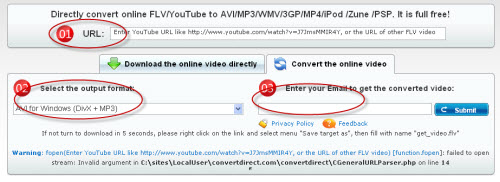
Use the free download software:
It is the most popular method to download free grabbing YouTube software. I recommend you to use Moyea YouTube FLV Downloader which is totally free. Compared with those two methods, it can save you much time and less efforts. The downloading process is fast and the program can batch grab YouTube for downloading. Now let’s see how to use this free program.
1. Run the program.
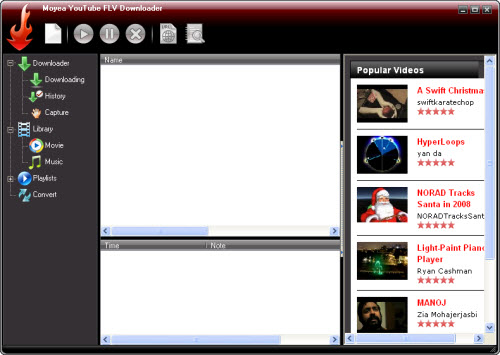
2. Add URL of online FLV as the new download task.
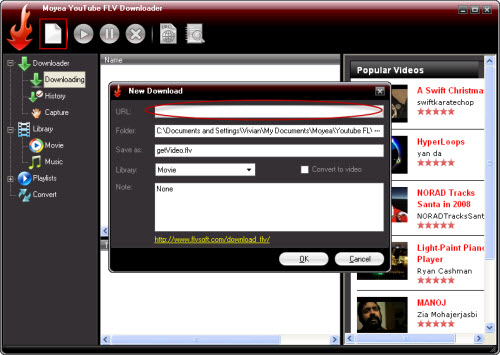
Click “OK” to continue. You can see the download status in “Downloading” tab.
3. Find grabbed YouTube video in “History” tab for playback.
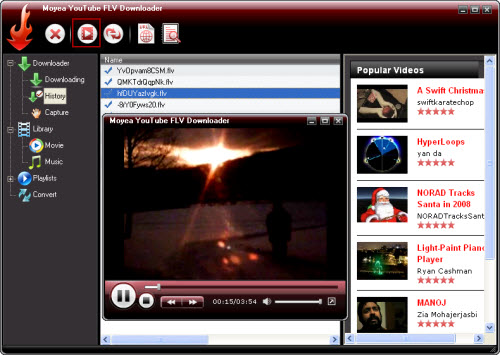
The three ways to grab YouTube are all free. You can choose one way you like to meet your need. Just enjoy them.



Youtube has given us such a wonder platform for sharing videos online that I sometimes wonder why do they provide everything for free and everyone is allowed to upload their video's, If you don't know then here is video explaining How to get Total Video Downloader to youtube
ReplyDeleteA good blog always comes-up with new and exciting information and while reading I have feel that this blog is really have all those quality that qualify a blog to be a one youtube to mp3 converter
ReplyDeletevery nice post its very help full youtube to mp3 converter
ReplyDeleteThis is my first time i visit here. I found so many informative stuffs on your blog, especially its discussion. Form the tons of comments and posts, I guess I am not the only one having all enjoyment here. Keep up the good work. online youtube video downloader
ReplyDelete